




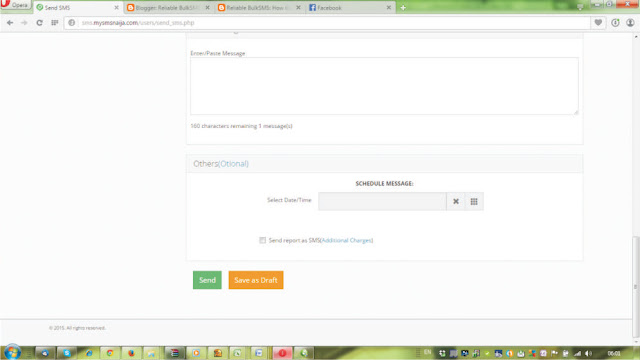
Etisalat & MTN Data Sales Offer!
Get
Etisalat Data 1GB @ N1,100
Etisalat Data 2GB @ N2,100
MTN Data 1GB @ N1,200
MTN Data 2GB @ N2,200 Only!
Ping NOW to get it!!!!
PMT made EASY!
Transfer Cash from ur GTBank Acct to BUY BulkSMS @ www.mySMSnaija.com or Our Mobile TopUP! www.OnlineRechargeNG.com and even for your Data Plan!
Simple steps:
Dial *737*1*ValueOfSMS*NUBAN A/cNo# ie For Our GTB Acct use *737*1*5000*0011177769# and
For Our FirstBank Acct use *737*2*5000*2016420652#
then follow the instruction that follows as you will need the LAST for DIGIT of UR ATM Debit Card to complete the process.
When done, send details of username and pmt made to 08056206907 or PING Us!/ Whatsapp 08056206907
With Us, PMT is SIMPLE & POSSIBLE!
GLOBAL AFFIRMATIVE COMPUTERS
Our Skype Details: globalaffirmativecomputers